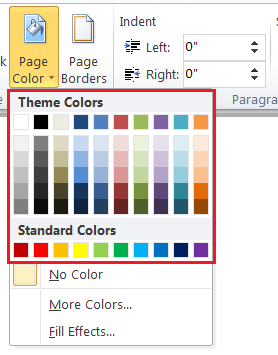Sunday, February 26, 2017
Monday, February 6, 2017
How to change background color of the page
To change the background color of the pages
Go to the Page Layout tab
Go to the Page Layout tab
Then click the Page Color dropdown
Select the color you want to add
To remove the color
Just select the No Color
Subscribe to:
Comments (Atom)